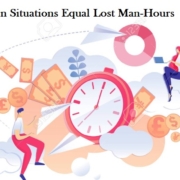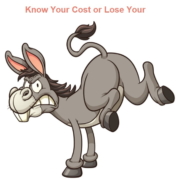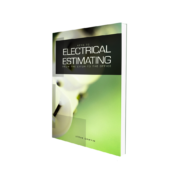Creating your assembly Now that you have the quantities recorded, it is time to create an assembly. This terminology is used to describe what products are brought into the estimate to install the quantity of switches that you have counted. It can be as simple as just a device and matching plate to as elaborate as you like. My suggestion would be as follows: Single gang switch: 01. 4 x 4 Box with box supports. 02. Plaster ring 03. SPST Switch 04. Grounding strap/ wire 05. Face Plate Some people choose to stop here but it saves steps to include the following: 06. 10’ of the raceway of your choice. In this example ½” EMT 07. 4 x 4 Box 08. 4 x 4 Box Blank Plate 09. 2-Connectors 10. 2-Straps 11. 3-wing nuts 12. 6-Screws 13. 33’ of 12 THHN ( If conduit is used) This would include a complete installation from the device to above the ceiling plus some. I personally estimate by increasing the assembly to cover the entire switch installation. This is achieved simply by including the “Distance Apart” in lieu of just to above the 18 ceiling. By increasing the 10’ to 20/30, it covers the complete installation. When using an estimating software, the screws, wire, fittings, etc will automatically be counted. The following is an example of how the assembly would work: By multiplying the number the number of SPST switches that were counted on the takeoff with your preset assembly quantities, you arrive at a total material list. In the following example, we will use the quantity of 100. You can create an assembly for each type of switch and each configuration. There will only be slight changes between switch types and different configurations but after you win the project, it will help with ordering material if you have these pre-sorted. Note: Three way and 4 way switches will take extra conductors. Different configurations will take different plates and plaster rings. Read the specifications to determine the type of devices and plates that are to be used on the project. 19 In this simple example, we have counted, in blue, 5 single pole switches and 4 three way switches. In the following example, we have counted 1-single pole switch in red, 2-2-gang switches in green and 1-2-gang switch with 1-single pole switch and 1 -2 way switch. 20 Note: Notice how confusing it is because I changed colors. In the first example, I used red to symbolize 3/w switches and in the next example, I used red to symbolize a single pole switch. I recommend choosing a color and staying with it. Always use the same color for the same item. 21 Receptacle Takeoff The next step in the natural progression of the estimate would be to count the receptacles that usually follow the lighting pages of most plans. As with all phases of estimating there are different thought patterns to this procedure as well.
We have found that by performing the takeoff in the order of the plans and recording the devices as they are shown on the plans saves steps when we win the job. Some estimators only count the total number of receptacles because of the time savings. Some estimating software doesn’t allow you the ability to input quad receptacles etc. We have found that the Best Bid Electrical Estimating Software will allow you to input any combination of receptacles that the project includes. The takeoff We start by creating a takeoff sheet like we did for the switches or using a product like the Electrical Solution computerized takeoff sheet and listing the switch configurations that are found on most plans. It could look something like this: You can make it as elaborate as you like, but the method is the same. We suggest that if the project has multiple floors, that each floor be taken off and entered separately. This allows you more control and capability of monitoring man-hours when you win the bid. The above example is a different look than the switch example, just to give you different ideas of how this can be achieved. Creating your assembly Now that you have the quantities recorded, it is time to create an assembly. This terminology is used to describe what products are brought into the estimate to insta 22 quantity of switches that you have counted. It can be as simple as just a device and matching plate to as elaborate as you like. My suggestion would be as follows: Single gang Receptacle: 01. 4 x 4 Box with box supports. 02. Plaster ring 03. Duplex Receptacle 04. Grounding strap/ wire 05. Face Plate Some people choose to stop here, but it saves steps to include the following: 06. 10’ of the raceway of your choice. In this example ½” EMT 07. 4 x 4 Box 08. 4 x 4 Box Blank Plate 09. 2-Connectors 10. 2-Straps 11. 3-wing nuts 12. 6-Screws 13. 33’ of 12 THHN ( If conduit is used) This would include a complete installation from the device to above the ceiling plus some. I personally estimate by increasing the assembly to cover the entire receptacle installation. This is achieved simply by including the “Distance Apart,” in lieu of just to above the ceiling. By increasing the 10’ to 20/30, it covers the complete installation. When using estimating software the screws, wire, fittings, etc will automatically be counted. The following is an example of how the assembly would work: By multiplying the number the number of receptacles, which were counted on the takeoff, with your preset assembly quantities, you arrive at a total material list. In the following example, we will use the quantity of 100. 23 You can create an assembly for each type of receptacle and configuration. There will only be slight changes between receptacle types and different configurations, but after you win the project, it will help with ordering material if you have these pre-sorted.